Kindly Follow the below Steps !
1) You Must be a Registered Member of our Website www.harmonicstraders.com
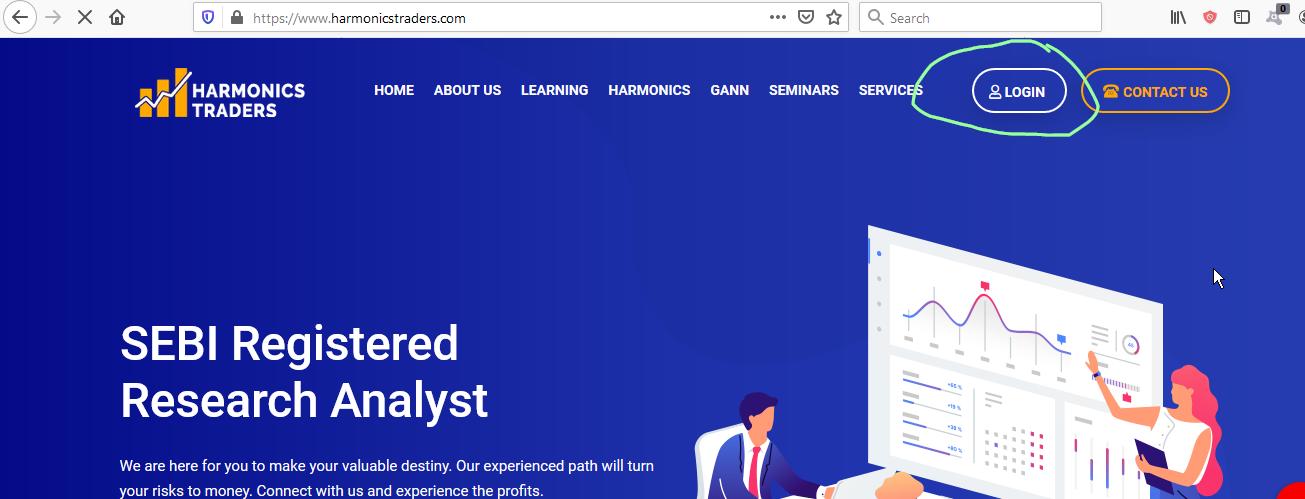
2) Fill in the Details and complete the registration ( Skip this , If you are already a Registered User)
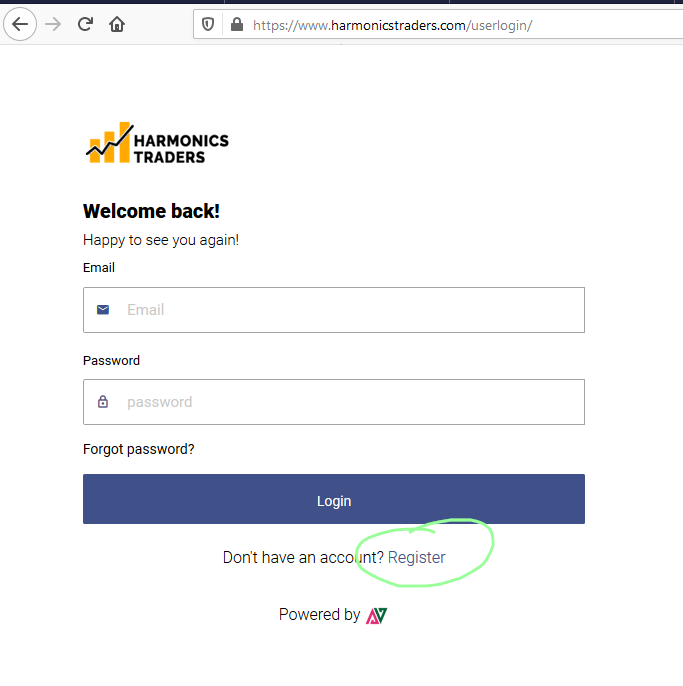
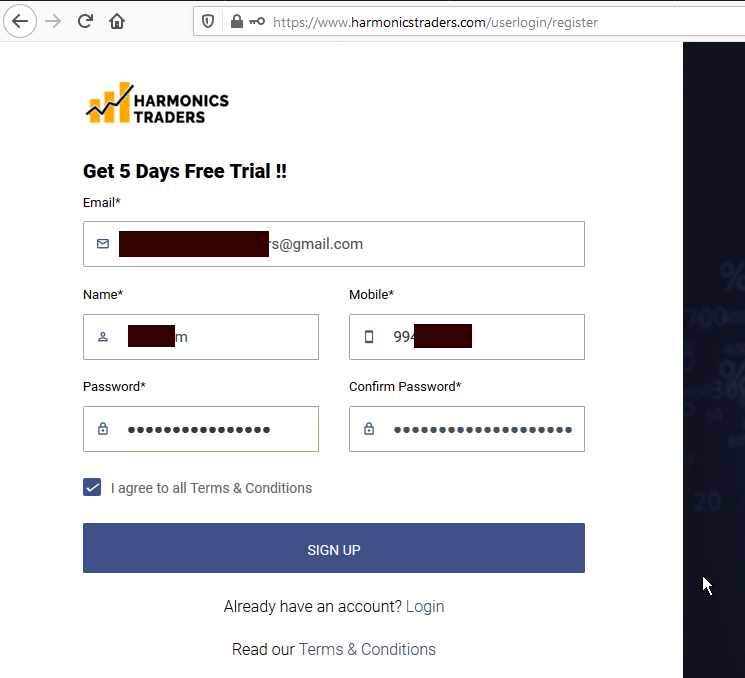
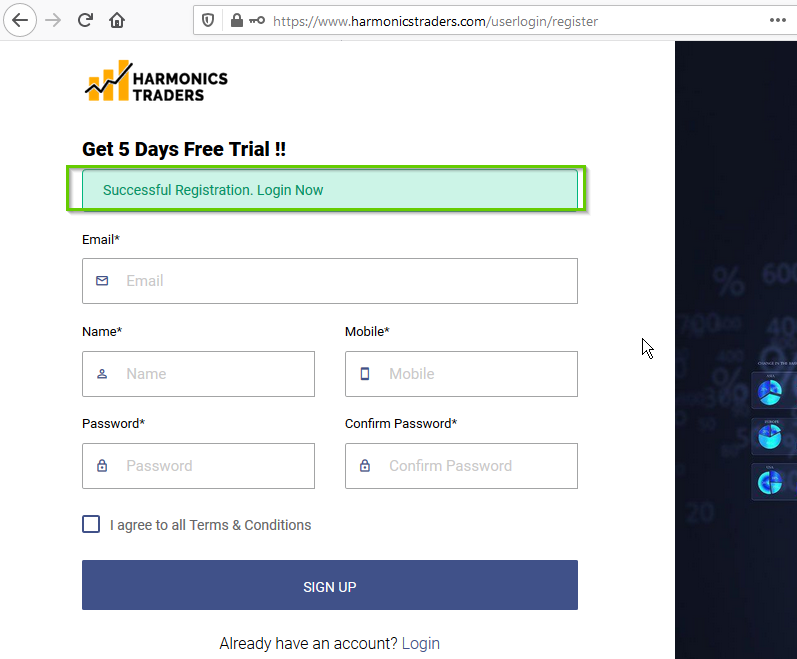
3) Once you Login , You will be Getting the Below
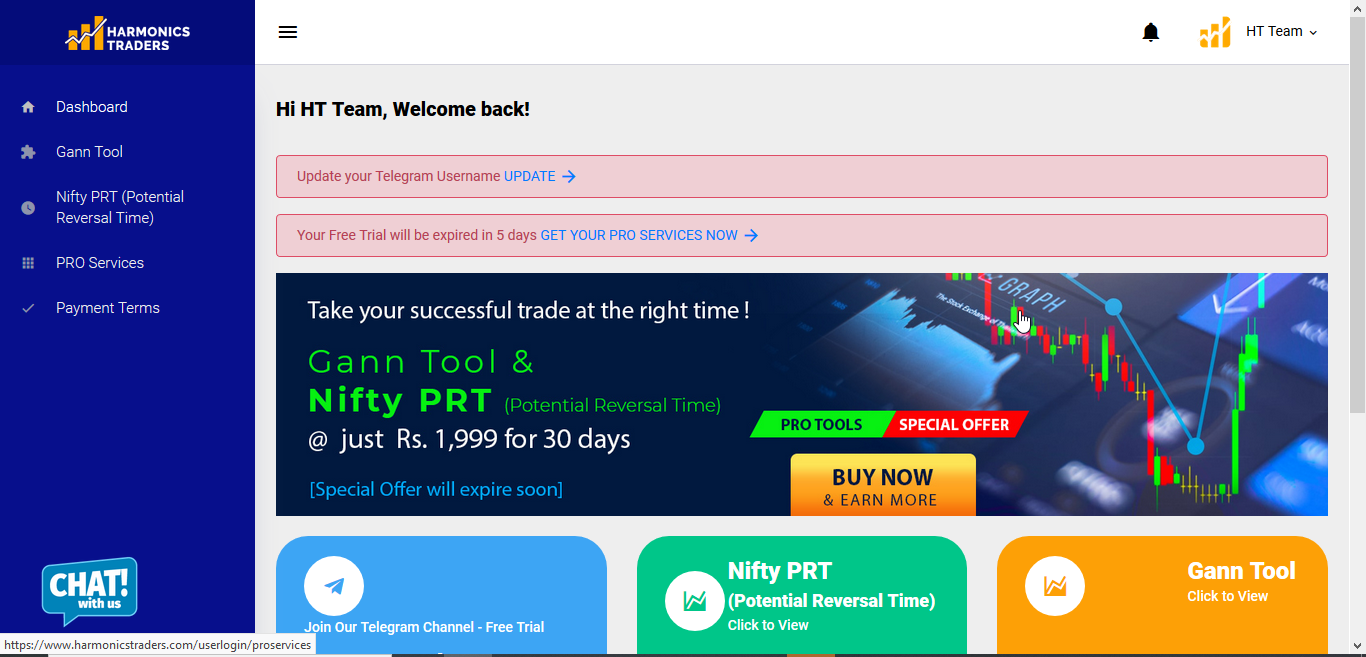
4) Need your telegram User name to add in GannTool/PRT Channel
5) Once Created , Kindly Update your Telegram Username in clicking on UPDATE in website
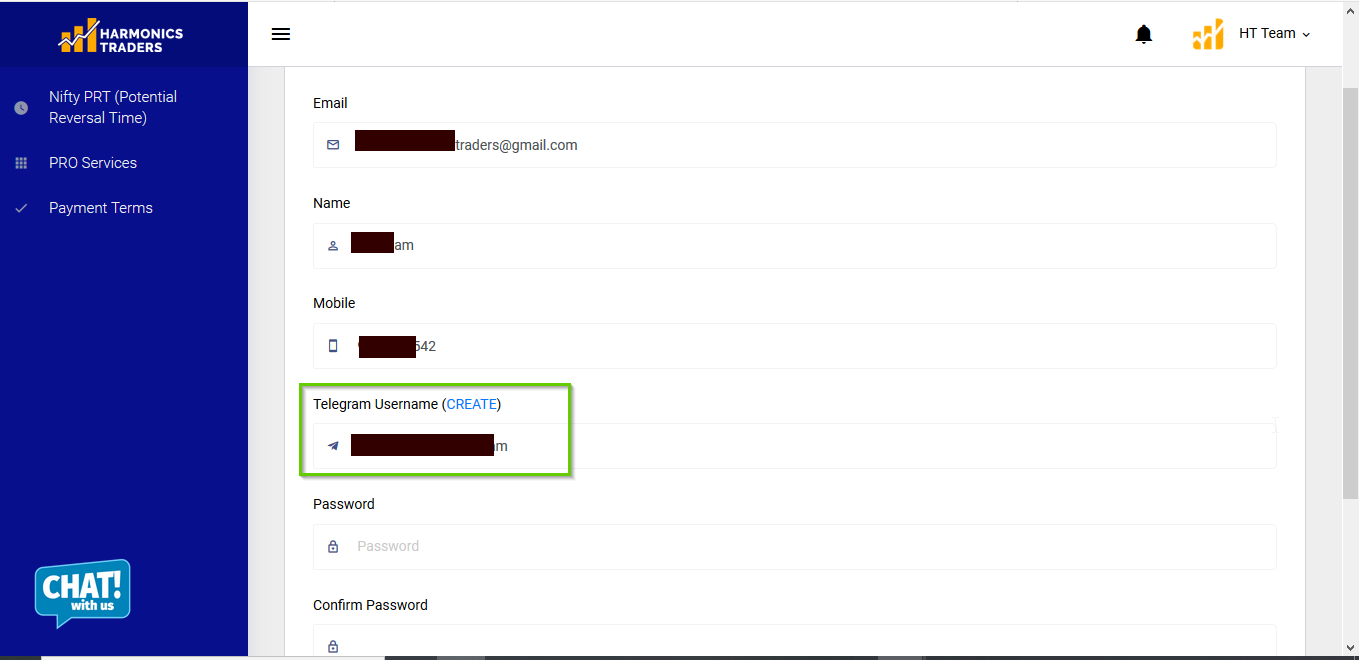
6) Click on PRO Services
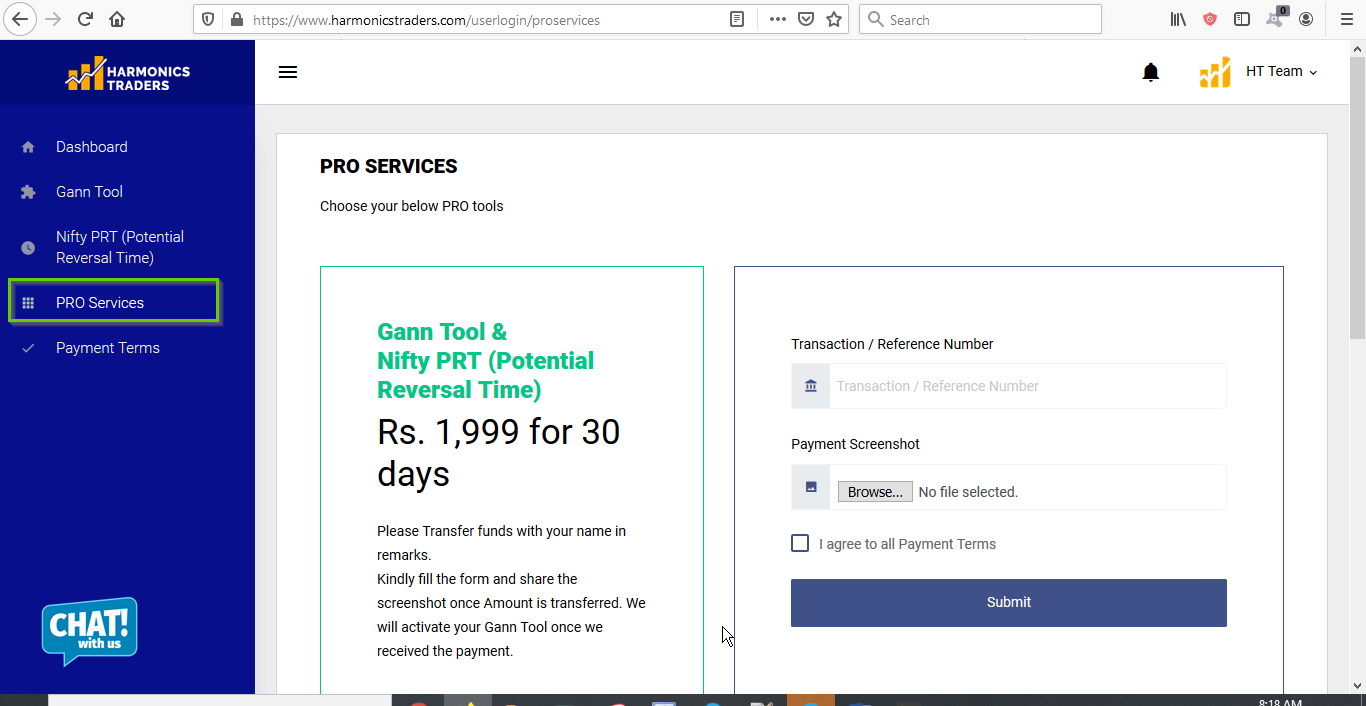
7) Complete the Payment , using the Bank Details Shared in the same Page
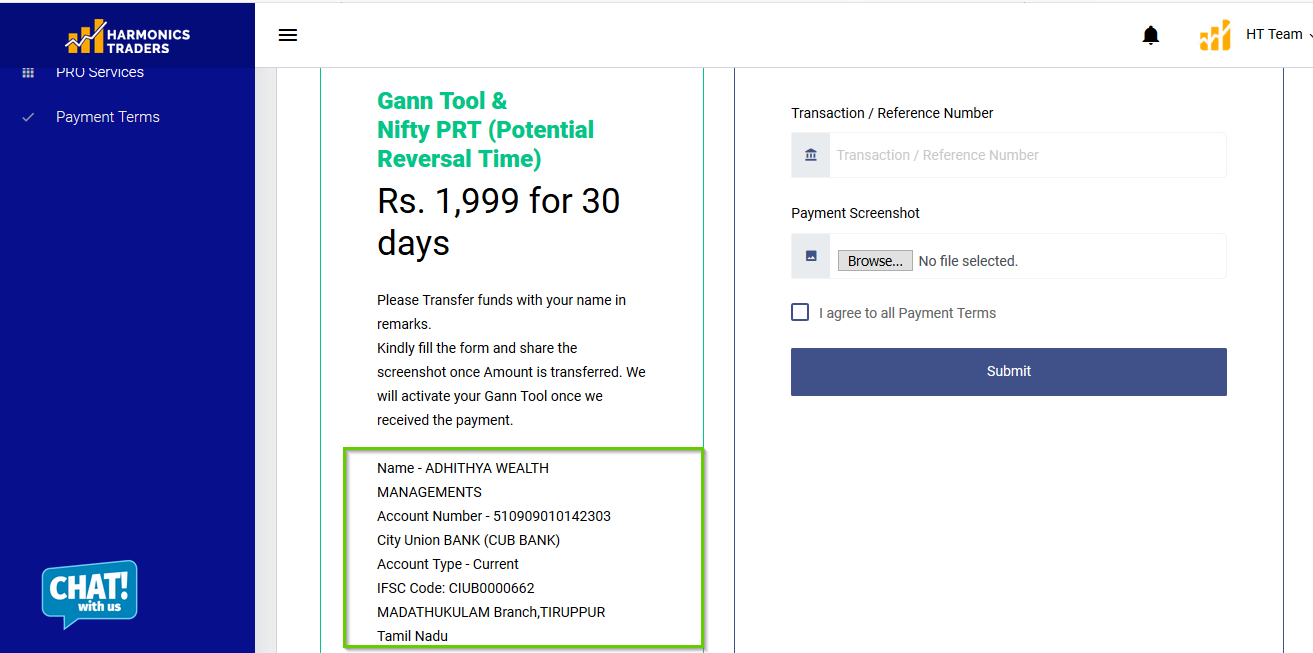
8) Once Payment is Done , Attach the Payment Screenshot and Update Transaction Reference Number and click on submit
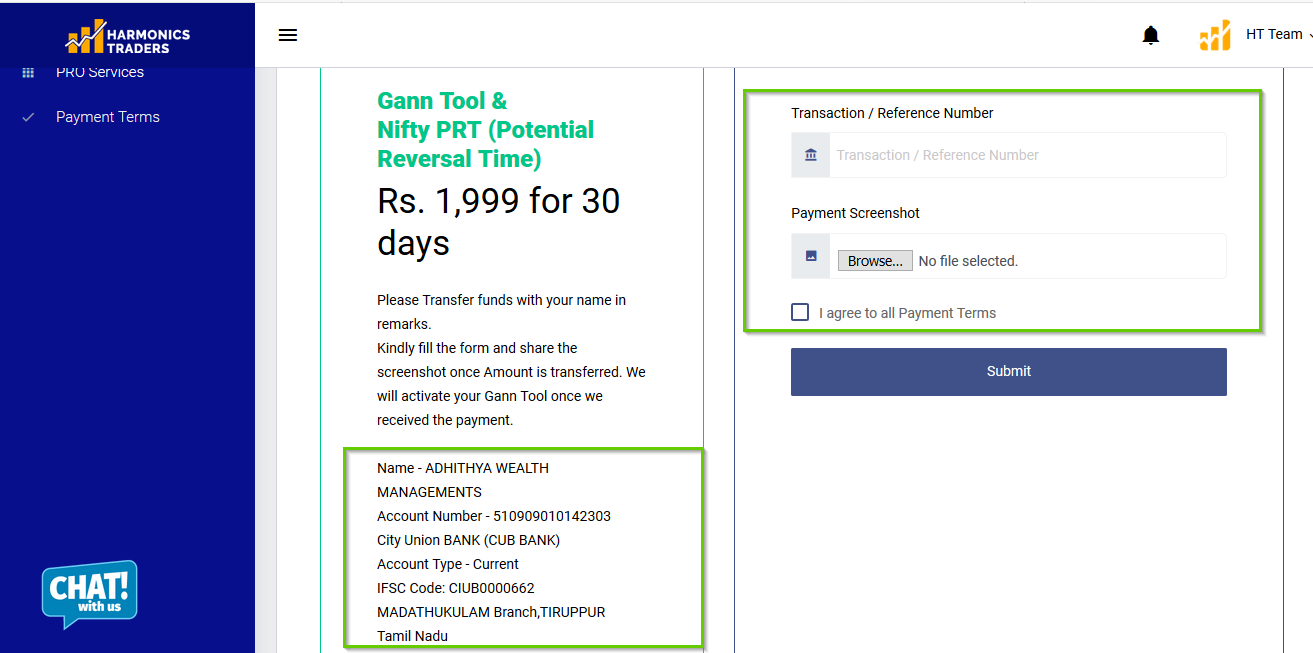
9) Once Submitted , you will get the below
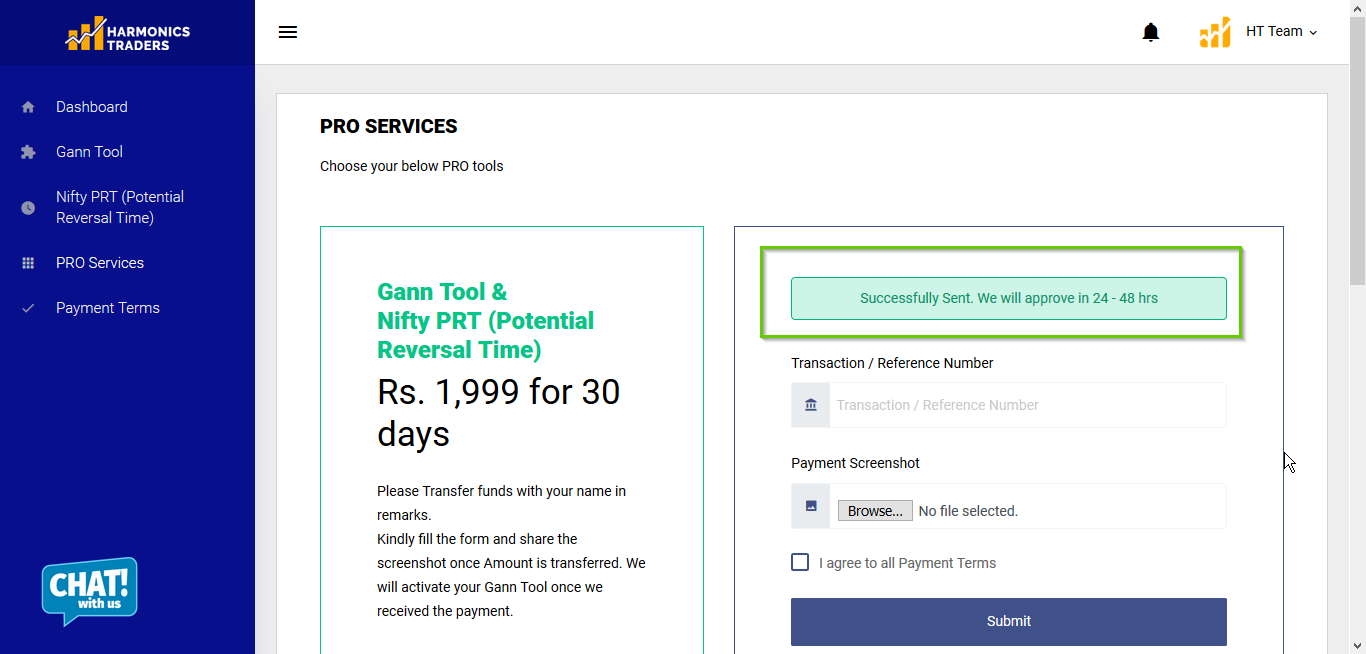
10) For Any Help/Doubt on this , Ping us in Live Chat or reach me https://t.me/arungcteee06